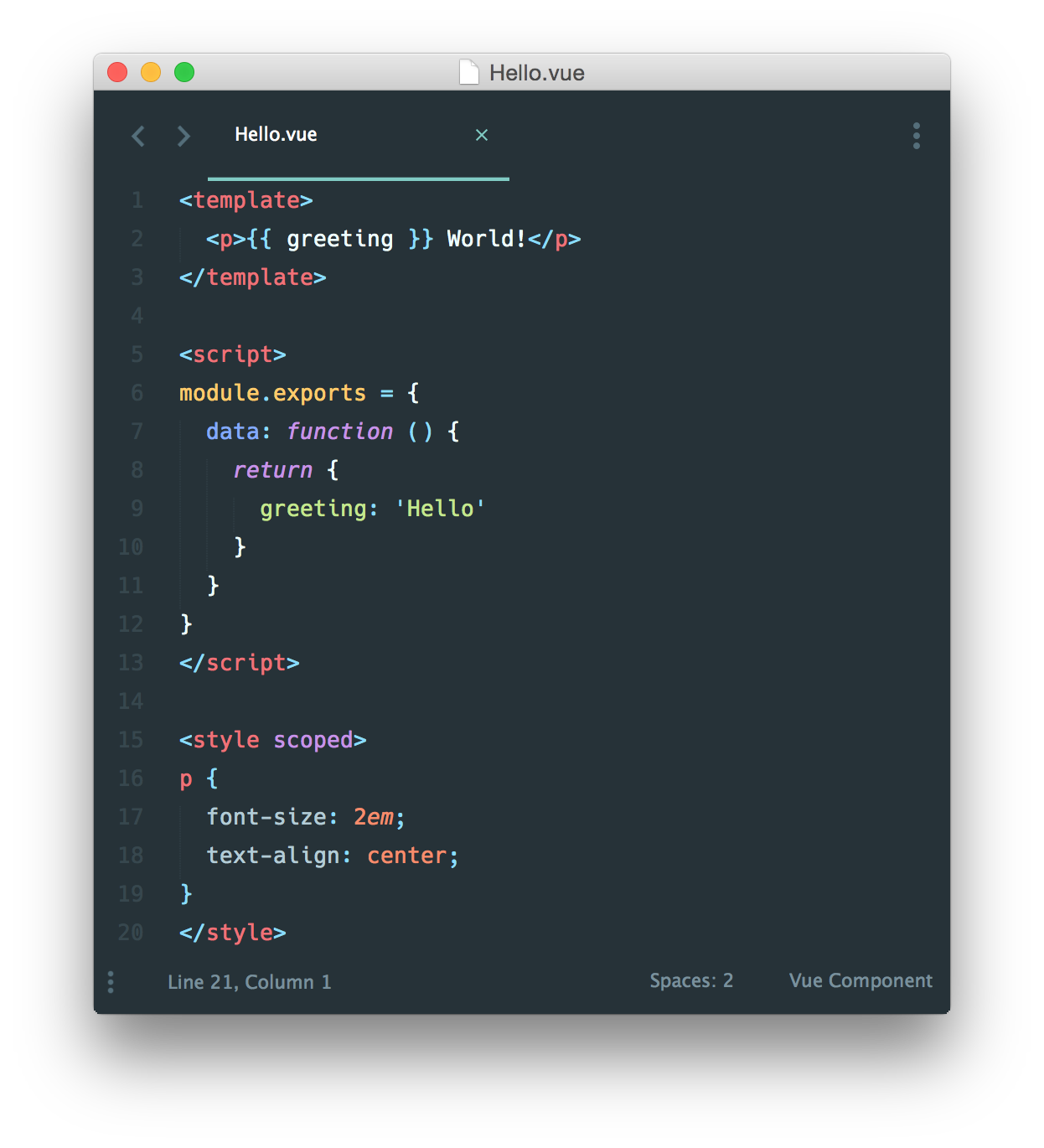部分最基本的功能
点餐菜单部分最基本的功能
组件化
项目是由vue-cli生成的vue+webpack模板基础上构建的:
|
|
目前整个页面分成了8个组件: 
八个组件是分层次的:组件分层嵌套。层次的确定有的是根据功能区分,有的是根据渲染的位置和层次。根组件下只包含四个子组件:
menu-header:头部结构,包含店铺信息,搜索模块等;menu-item:v-for渲染的list,用于显示菜品;menu-cart:用于显示当前点菜的数量和价格;pic-card:卡片式大图查看组件,在点击菜品缩略图时弹出;
这里组件的划分也不是最合理的,我感觉在功能划分上做的还不够好。
数据设计
既然是一个点菜的页面,那么菜品信息必然是主要的部分:
|
|
在实际中页面渲染可以在客户端或者服务端,在客户端可以通过网络请求获取JSON格式的数据,或者从本地存储(localStorage)中读取,服务端渲染则是计算出可用的HTML和相应的CSS,JS直接返回给客户端。